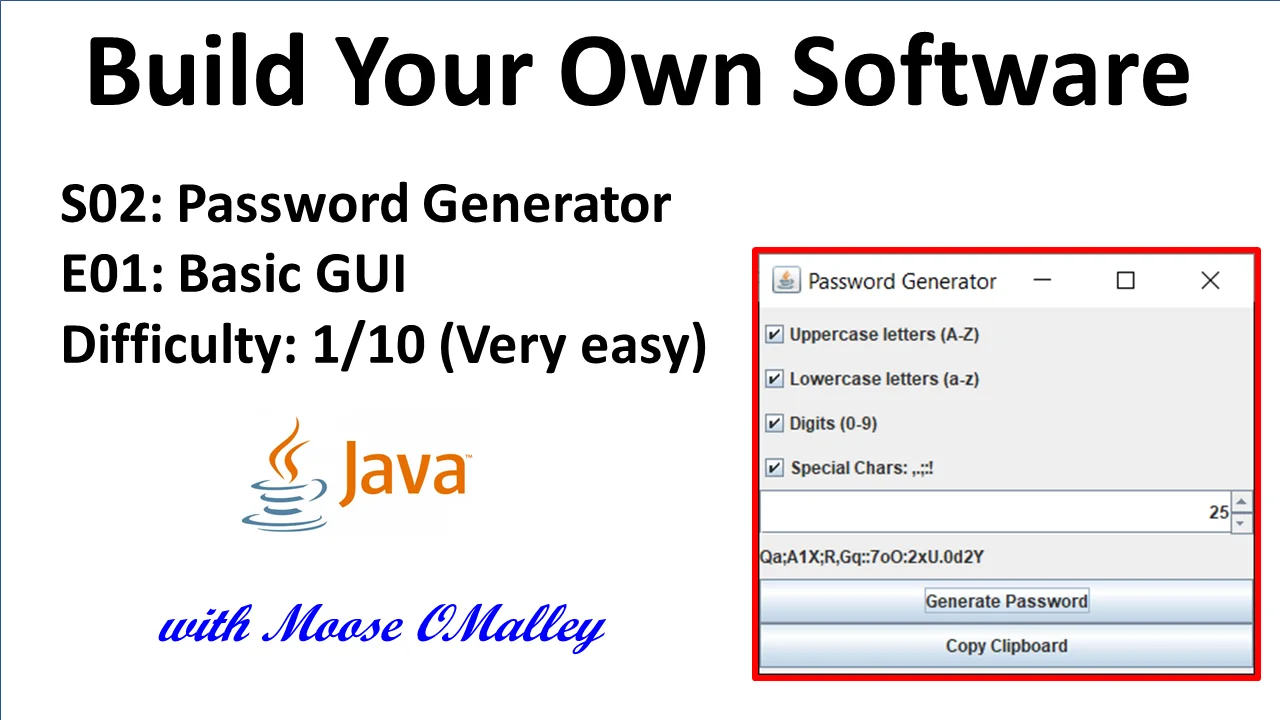Build Your Own Software with Moose
Season 02: Password Generator
Episode 01: Build a basic GUI.
Complexity: 1/10 (Very easy)
Everyone who uses the internet should have a safe, reliable Password Generator.
In this video, I do an overview of project, demo my existing Password Generator (Freeware, available on my Moose's Software Valley web site), and make a start on building a basic Password Generator in Java.
Topics covered:
* Building Java Windowed GUI Desktop Application
* Basic GUI Development: labels, buttons, panels, layout managers
* Random numbers
* No Maven, No Gradle, No 3rd party libraries
* All code developed will work with Netbeans, Eclipse, Visual Studio Code, or any other Java IDE.
* Keep it as simple as possible
Who is this tutorial for:
* Anyone learning Java programming
* Anyone who want to have their own Password Generator and not rely on potentially dubious web sites or potentially dodgy software.
* Anyone who has done some other programming that wants to learn Java
* Anyone who is having trouble sleeping ... :) :) :)
Software Requirements:
* Simple text editor (I am using TextPad, but my code is 100% compatible with Eclipse, etc)
* Java Development Kit - JDK
* See my video "Installing Java SDK and TextPad" for what to install and how to get going:
https://youtu.be/-pdHMIaIHFMNotes:
* I'll take things slowly and explain what I am doing and why at every step.
* Lots of Compile / Test / Run's ...
* All of my code - including the code as it stands at the end of every episode will be on my Github (link in description)
Sound interesting ? Want to join in ? What you should do:
* Type in the code yourself as I write it, compile and test it when I do.
* If I change or move any of my code, make the same changes to yours.
* Keep everything the same as me - same comments, same names, etc - so if ever you come across an error you cannot fix, it is very easy to compare your code to mine.
* Subscribe to my channel
* Upvote / Comment
Target Platforms:
* Basic GUI application
* Windows, Mac OS, Linux, Raspbery Pi or any other platform with Java VM
(excludes Android, iPhone, iPad, etc ...)
Episodes in the "Password Generator" series:
Build Your Own Software with Moose - S02,E01 - Password Generator (YouTube video):
*
https://youtu.be/1kQHYvn1Y9QBuild Your Own Software with Moose - S02,E02 - Password Generator (YouTube video):
*
https://youtu.be/lMeFDM07bmsBuild Your Own Software with Moose - S02,E03 - Password Generator (YouTube video):
* TBA
My Github where you can find the source code:
*
https://github.com/MooseValley/Password-GeneratorMy Software Development YouTube channel:
*
https://www.youtube.com/user/MoosesValley/videosMoose's Software Valley - Established July, 1996.
*
https://rebrand.ly/MoosesSoftwareNOTE: manually added to LBRY on 14-June-2020 because it still has not synched from YouTube.